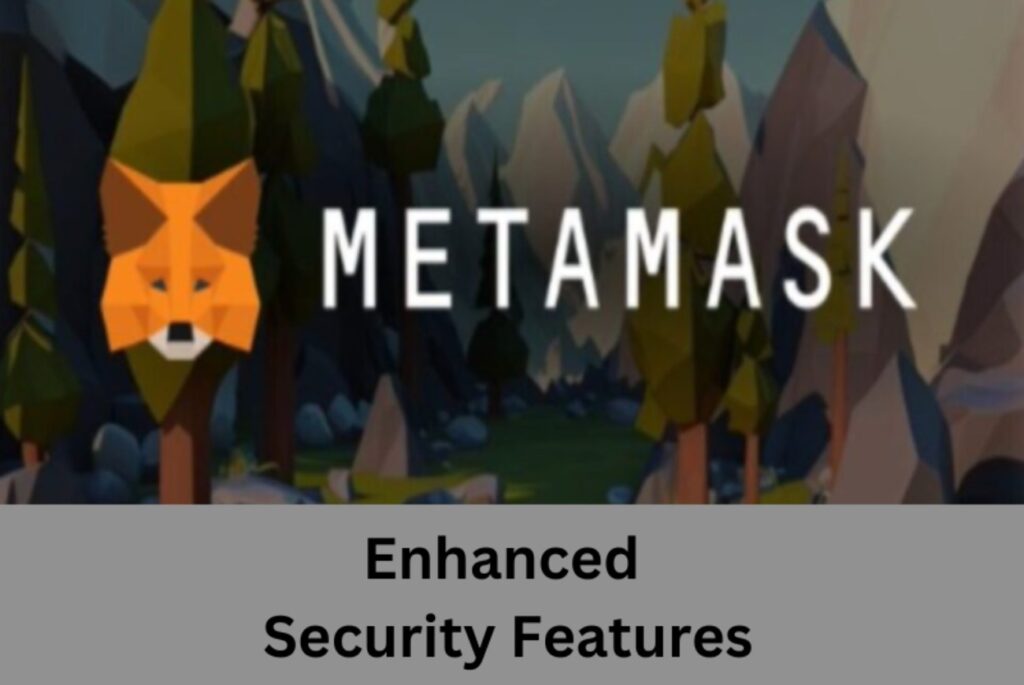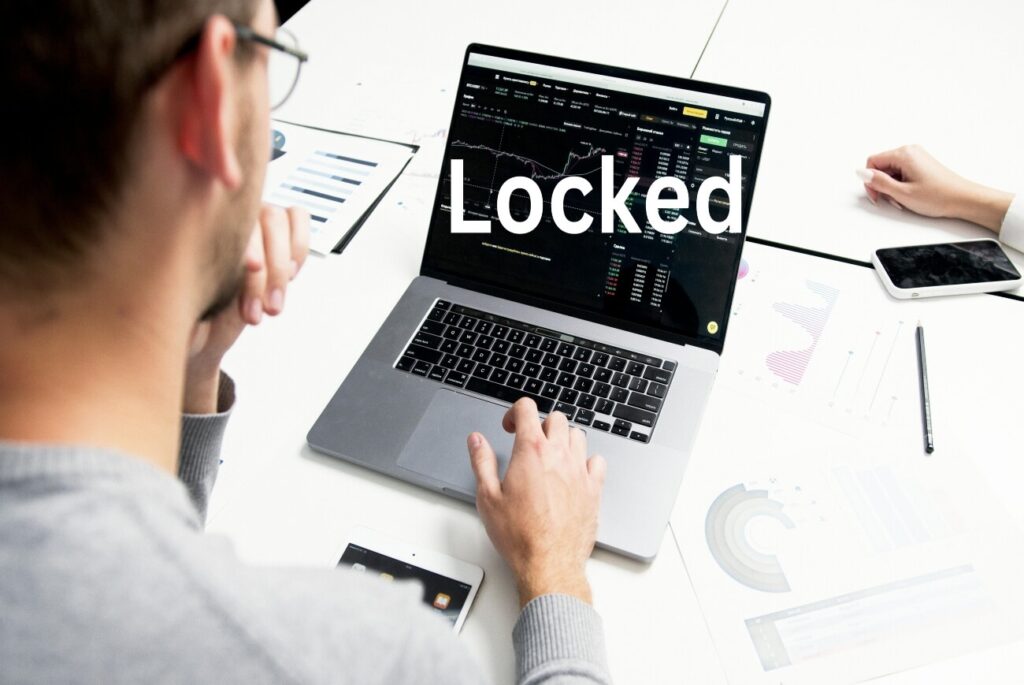Introduction
Metamask wallet is one of the best and most widely used Ethereum wallets. There are some Metamask Security and privacy you may not be aware of. This blog post will reveal the Metamask Advanced Security and Privacy features and how to activate or modify them. These features will help you stay safer online and improve your anonymity.
There are two major advanced Security and Privacy Settings on Metamasks, these are
- Batch Account Balance
- The RPC Network
We will explore the Step by Step process of activating or modifying each of these features.
1.The Batch Account Balance
The Batch Account Balance feature on Metamask by default links all the accounts in a particular wallet together. This makes it easy for others to know that a particular address belongs to the same batch of addresses. Since most persons have multiple addresses on a single Metamask wallet setup, it can easily compromise their anonymity and security.
By default, the Batch account is “On”, you will need to switch it off for enhanced security and privacy.
How to Turn Off the Batch Account Balance on Metamask
Login to your Metamask wallet and navigate the following path to turn off your Batch Account balance.
Settings> Security & Privacy > Batch account balance.
The Batch Account balance is turned on by default, you will need to turn it off to improve your privacy and security.
Disabling the Batch Account balance will prevent Metamask from leaking all the addresses you own to any RPC, making it possible to link all your addresses together.
Any RPC leaks that link all your addresses together are a security risk and privacy exposure. Here is why that is a security risk- It makes it easy for a hacker to link multiple addresses or a batch of addresses to the same person. If a hacker knows one address from the batch, he will know the others and eventually be able to link it to your online profile.
Here is a step-by-step process to disable the Batch Account balance below.
Step 1: Log in to your Metamask with your password

Step 2: Navigate to settings by clicking on the (:) at the top right corner and select “Settings“

Step 3: Click on Security & Privacy

Step 4: Scroll down to look for the Batch account balance requests, and turn it off. The default is ON, click on the toggle button to change it to OFF

This will prevent Metamask from leaking all the addresses you own to any RPC.
2. Choose Your RPC Network or Add Your Own IFPS Gateway (optional).
An RPC node (Remote Procedure Call )is a type of computer server that allows users to read data on the blockchain and send transactions to different networks. An RPC can reveal sensitive information such as your IP and as such can be a privacy concern.
Metamasks also allows you to choose your own RPC network or add your own custom IPFS choose your own RPC network and you can add your own custom IPFS gateway.
Go to Settings > Security & Privacy > Add custom IPFS gateway

Make the necessary changes if you need to. Add your custom link.
Conclusion
You can enhance the security of your Metamask Wallet and improve your anonymity online by turning off the Batch account feature of the wallet. Also, by choosing your own RPC Network or by adding your own IFPS gateway. Both processes are easy to modify in the settings of the backend of your wallet.